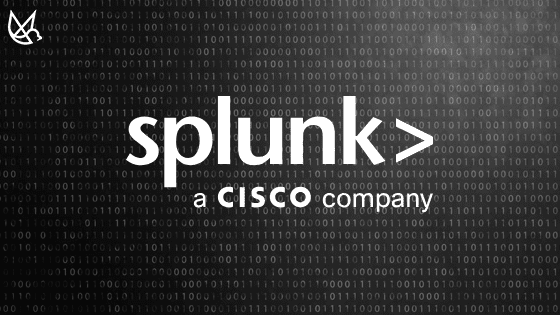What is Splunk SIEM?
Splunk SIEM is really at the heart of Splunk’s Enterprise Security (ES) platform—a solid solution for handling security information and event management. What sets it apart is how it pulls in machine-generated data from all corners of an organization, then analyzes and puts that information to use in ways that make a real difference for IT teams. Because it’s built on the Splunk Enterprise core, it’s able to tap into powerful tools for indexing, searching, and analytics. This means teams get the kind of real-time visibility that’s crucial for detecting threats, responding to incidents quickly, and staying on top of compliance requirements.
Splunk Enterprise:
A thing about Splunk ES, compared to those more rigid, old-school SIEMs, is how flexible and modular it is. The Splunk Enterprise engine is the backbone i.e. capable of churning through vast amounts of data, storing it, and effortlessly running complex searches using SPL, Splunk’s own Search Processing Language.
Enterprise Security App (ES):
The Enterprise Security App (ES) adds a layer of features tailored for security teams, offering a custom interface, smart workflows, detailed data models, and tools for correlation searches, risk scoring, and incident management, plus frameworks to help with compliance. These features really give security operations centers (SOCs) the kind of firepower they need for day-to-day activities.
Technology Add-ons (TAs) & Common Information Model (CIM):
TAs ensure data from all those different sources gets parsed and normalized before being fed into CIM-ready accelerated data models. Whether you’re talking authentication logs, network traffic, malware alerts, or change events, these standardized models make it so much simpler to handle events in a vendor-agnostic way. In the end, that means easier correlation and more effective threat detection without being locked into one vendor’s ecosystem.
Splunk SIEM operates as an analytics-driven security platform, using the Splunk Search Processing Language (SPL) to query and correlate massive datasets. It integrates machine learning, threat intelligence, and user behavior analytics (UBA) to identify anomalies and advanced threats. The platform’s modular design allows organizations to customize workflows for Security Operations Centers (SOCs), compliance reporting, and forensic investigations.
How Does Splunk SIEM Work?
Splunk SIEM has been built on a multi-layered architecture that pulls in data, makes sense of it, and helps analysts act on it. All in real time or something close to it.
Data Ingestion: Splunk brings in data through multiple channels—forwarders, APIs, or direct integrations—from a wide variety of sources. Think firewalls, endpoints, IDS/IPS systems, cloud services like AWS and Azure, or even application logs. It works with formats like Syslog, JSON, and CSV. During ingestion or indexing, configuration files like props.conf and transforms.conf help tailor how that data is processed. To keep things consistent across all that noise, Splunk uses the Common Information Model (CIM) to standardize the data.
Indexing & Storage:
Once the data lands, it’s indexed in a flexible structure that doesn’t require a set schema upfront. Splunk’s “schema-on-read” approach means you decide how to interpret the data when querying, not when storing it. Indexers process and write the data into various storage tiers—hot, warm, or cold—based on how often it’s accessed. And thanks to distributed indexing, the system scales out smoothly without a performance hit.
CIM Normalization:
This part’s key for making sense of data from different sources. Splunk uses Technology Add-ons (TAs) to map raw fields (like usernames or IPs) to standardized CIM field names such as src_user, dest_ip, or action. That standardization is what makes cross-source correlations possible and reliable.
Search & Correlation:
SPL gives analysts the ability to craft powerful, custom queries. Let’s take an example where you might write a search that ties together firewall logs and Active Directory activity to flag lateral movement. Splunk Enterprise Security (ES) also ships with prebuilt correlation searches, which are a great starting point for detecting common threats.
Analytics & Machine Learning:
On the analytics side, Splunk ES brings in tools like the Machine Learning Toolkit (MLTK) and UBA to detect outliers e.g. odd login behavior or potential data exfiltration. Features like adaptive thresholding and clustering models help reduce noise and improve accuracy, so you’re not chasing false alarms all day.
Correlation & Detection (Search Heads):
Correlation Searches (SPL):
Splunk’s correlation searches are basically scheduled queries—set up in savedsearches.conf—that run on normalized data. Most of the time, they’re using tstats for speed, especially when the data model is accelerated. Think of scenarios like spotting multiple failed login attempts followed by a successful one—it’s one of the classic detections. These saved searches help security teams surface that kind of behavior without digging manually.
Risk-Based Alerting (RBA):
Then there’s Risk-Based Alerting (RBA), which takes things a step further. Instead of setting up alerts for every tiny thing, Splunk tracks behavior and assigns risk scores to users or systems (based on what’s defined in risk.conf). So if, say, src_user=admin has a failed login attempt, it might log a risk score of 30 to “admin” as the risk object. These scores add up. Once they cross a certain point, that’s when a Notable Event gets created—way better than alert fatigue from false positives.
Incident Response Management:
Now, when those alerts come in, they show up in the Incident Review dashboard. From there, analysts can dig in, triage, assign to team members, and even trigger response actions if integrated with SOAR. If Splunk SOAR is in place, you can automate stuff like blocking IPs or disabling compromised accounts—saves a ton of time.
Visualization and Reporting:
For visibility, there are dashboards and reports you can tweak to fit your needs. Want a high-level view for execs? Or a detailed audit trail for compliance? Both are doable. Splunk makes it easy to pivot and drill into data without always needing to write SPL, though if you know how, you can do some pretty advanced stuff.
And it doesn’t really matter if you’re working with gigs or petabytes as the architecture of Splunk can handle it. You can cluster indexers, search heads, forwarders, whatever you need to keep things running smoothly.
Why is Splunk SIEM Important?
Splunk SIEM has become a go-to solution for many security teams dealing with the realities of modern IT. As organizations spread their infrastructure across cloud services, IoT devices, and traditional systems, the data they generate is growing fast—and coming in all shapes and sizes. Most older SIEM tools aren’t built to handle that kind of scale or variety. What sets Splunk apart is how well it handles this messy, unstructured data. It doesn’t just gather logs and dump them into storage. Instead, it helps make sense of what’s happening by analyzing that data in real time, using machine learning and threat intelligence to flag unusual behavior before it becomes a serious issue.
A Single Place for All Security Data
One of Splunk SIEM’s biggest strengths is its ability to unify data from different sources. It removes the usual silos by collecting and standardizing nearly any type of machine data. Here’s what it can work with:
- Logs from systems like syslog, Windows Event Logs, and application logs in JSON format
- Metrics that track things like server load, container performance, and infrastructure KPIs
- Traces used in monitoring microservices or collected from application performance tools
- Wire data captured through integrations like Splunk Stream or Zeek
- Cloud and API sources such as AWS CloudTrail, Azure Monitor, and Google Cloud audit logs
Splunk treats all of this data the same way. It pulls everything into a central platform, then applies the Common Information Model (CIM) to create a consistent format. This is what allows security teams to see what’s happening across users, applications, networks, and cloud systems in one view.
By correlating signals from all layers—like endpoints, identity systems, SaaS platforms, and network activity—Splunk helps organizations detect complex threats that might otherwise go unnoticed. In environments where speed and clarity matter, that kind of unified visibility can be the difference between stopping an attack and missing it entirely.
Powerful Analytics Engine: Splunk’s Search Processing Language (SPL) is a domain-specific language purpose-built for high-speed log querying and manipulation. Unlike rigid rule-based systems, SPL offers:
- Custom detection logic (e.g., time-bounded event chaining, statistical baselines)
- On-the-fly field extraction and data enrichment
- Deep forensic queries over massive historical datasets (pivoting across time, entities, fields)
This flexibility allows analysts to go far beyond pre-built content and write bespoke detection rules, threat hunts, and retrospective analysis which are all in a programmable, repeatable way.
-
- Scalability & Flexibility: It’s designed to scale horizontally, which means if your ingestion needs go from tens to hundreds of terabytes a day, no problem—just add more indexers to handle the load.
Search heads manage user queries, dashboards, and correlation rules, spreading the workload across the system so things stay fast and responsive. For organizations that need high availability or load balancing, clustered deployments are fully supported. Both Data replication and failover, which are built in, ensure nothing gets lost in case of a failure.
Whether you’re running fully on-prem, in the cloud with Splunk’s SaaS platform, or using a hybrid setup with tools like Splunk Connect for Kubernetes, it’s all supported. That level of flexibility makes it a solid choice for global security teams that need consistent visibility across complex, distributed environments—without sacrificing performance.
Smarter Detection for Smarter Threats
Cyberattacks today often involve multiple stages and subtle signals that are easy to miss unless you’re looking at the big picture.
-
- SPL Correlation Searches: With SPL-based correlation searches, analysts can connect the dots across different parts of an attack chain like spotting initial access, followed by credential abuse and lateral movement. Instead of relying on one-off alerts, you’re getting context-rich insights.
- Risk-Based Alerting (RBA): Risk-Based Alerting (RBA) assigns scores to seemingly low-impact events, Splunk helps surface real threats by aggregating weak signals into high-confidence alerts. You stop wasting time on noise and start focusing on what actually matters.
- The Machine Learning Toolkit : The Machine Learning Toolkit detects unusual behavior that doesn’t match past trends—whether it’s an odd login time, a host acting out of character, or traffic patterns that point to command-and-control activity. These tools support both day-to-day detection and more strategic use cases, like spotting beaconing or domain generation algorithms.
This performance boost directly impacts Time to Detection (TTD) and Time to Respond (TTR) i.e. two key SOC KPIs, by empowering analysts to act quickly on validated threats even in high-volume environments.
What are the Main Use Cases of Splunk SIEM?
Detecting Insider Threats
Splunk SIEM excels at identifying insider threats by correlating user activity across systems. Using Splunk UBA, it builds behavioral baselines for users and entities (e.g., devices, applications) and flags anomalies, such as excessive file downloads or unauthorized access attempts.
For example, Track anomalous user behavior – excessive data access (tstats count from datamodel=Change where action=created by src_user | lookup user_roles.csv src_user OUTPUT role | search NOT role=”admin”), access outside business hours, lateral movement patterns (that’s values(device) from datamodel=Authentication where src_user=”jdoe” by src_user, dest).
Privileged Account Abuse: Monitor critical admin actions (sourcetype=”*:WinEventLog:Security” EventCode IN (4672, 4673, 4703) AND user=”Domain Admin”).
Managing Compliance with PCI DSS and HIPAA
Trying to stay compliant with standards like PCI DSS and HIPAA isn’t always straightforward, especially when your data lives across a mix of platforms, tools, and systems. It can get messy fast. That’s where Splunk SIEM really helps. It comes with built-in dashboards and reporting features that line up with what these regulations actually expect, making the whole process feel more manageable.
If your team handles payment card data, Splunk gives you real-time visibility into your cardholder environment. It monitors for unauthorized access, flags suspicious changes to critical configurations, and keeps a persistent watch on sensitive infrastructure. That kind of real-time insight is key to preventing gaps before they turn into bigger problems.
In healthcare settings, where HIPAA compliance is critical, Splunk tracks access to protected health information (PHI). Every interaction is logged and time-stamped, creating a transparent audit trail that’s easy to search and share during reviews or investigations.
Automating Security Operations (SOC)
For Security Operations Centers, the challenge often comes down to volume. The number of alerts, signals, and events can be overwhelming—and without the right level of automation, it’s easy for threats to get missed. Splunk SIEM helps streamline this by automating key parts of the threat lifecycle: right from detection and triage to response.
-
- With Splunk SOAR in place, security teams leverage automated playbooks which can take care of the basics like isolating a suspicious machine or blocking a known malicious IP without delay. That kind of automation cuts down on response time and lets analysts shift their attention to bigger-picture threats or investigations that need human judgment.
- The real value shows up when Splunk pulls signals together using correlation searches. Instead of reacting to single events in isolation, it connects data across sources—like logs, identity systems, and endpoints—to tell a more complete story. That extra context helps reduce the noise and keeps the team from chasing false alarms.
What are the Key Features of Splunk SIEM?
Real-Time Monitoring
Splunk SIEM lets security teams stay on top of activity across their environment as it happens. The moment data comes in, it’s processed and ready to be analyzed, so there’s hardly any delay between an event and when it’s spotted. It could be something obvious, like a spike in failed login attempts, or something more subtle, like unusual behavior that hints at ransomware trying to spread. The Enterprise Security dashboard brings these metrics to the surface instantly, letting teams monitor unusual activity with impressive speed—even when dealing with huge volumes of data.
Event Correlation
Splunk’s correlation engine is flexible and deep. Analysts can use SPL to match patterns across logs using commands like join, append, and transaction to spot sequences of behavior. For speed, accelerated data models are used to scan through billions of records using tstats, making complex correlations possible without slowing things down.
Lookups also help by adding context to raw data. For example, Splunk can match incoming IPs against a threat feed and enrich events with details like threat category or source; so analysts immediately know if they’re looking at something risky.
Threat Detection & Response
Splunk isn’t just sitting around waiting for known threats to show up. It brings in threat intel from sources like STIX and TAXII, and then layers on machine learning to spot stuff that doesn’t quite fit the usual pattern. Maybe it’s activity that looks harmless at first glance but feels off—Splunk picks up on that. So, whether it’s an attack you’ve seen before or something new slipping through the cracks, there’s a good chance it’ll catch it early. That kind of early heads-up can make all the difference when you’re trying to stop an incident before it turns into a real mess.
Splunk works well with the MITRE ATT&CK framework, which helps analysts tie alerts to specific attacker behaviors. Instead of just seeing an alert, you get a better idea of why it matters—what tactic it fits into, or what step of an attack it might be part of.
Response capabilities include integration with SOAR for automated remediation and case management tools for tracking investigations.
Third-Party Integration
A big plus with Splunk is how well it connects with other tools. You’re not locked into one ecosystem. It plays nicely with hundreds of products—firewalls like Palo Alto and Cisco, EDR tools like CrowdStrike or Carbon Black, and cloud services like AWS and Azure.
You’ll find a lot of these integrations ready to go on Splunkbase. But if your setup’s more custom, there are APIs and SDKs to make things work the way you need. That flexibility makes it easier to pull in data from all over and get a clearer picture of what’s going on.
Dashboards & Visualization
Splunk’s dashboards, built using Splunk’s Data Visualization Language (DVL) and Simple XML, provide interactive, real-time views of security metrics. Analysts can drill down into events, visualize attack chains, or create heatmaps of risk scores.
Prebuilt dashboards for compliance (e.g., PCI DSS) and threat hunting reduce setup time, while custom visualizations support tailored use cases.
What are the Benefits of Using Splunk SIEM?
Improved Visibility
Getting a full view of your security data isn’t easy when it’s scattered across cloud apps, on-prem systems, and hybrid environments. That’s where Splunk really comes in handy. It pulls all that data into one place and makes it easier to work with, no matter the source. So, for example, if someone’s trying something shady in AWS, you can pick that up and match it against what your internal firewall is seeing—helps spot things like cloud access attempts that just shouldn’t happen.
Fast Threat Response
Speed is everything when it comes to catching threats early. Splunk helps cut down response times by automating a lot of the detection work. Instead of sorting through endless alerts, it highlights the ones that actually look risky—using correlation logic and machine learning to do the heavy lifting. And if something serious pops up? The SOAR piece can jump in and isolate devices or block IPs right away. The review dashboard helps your team stay on top of it all without scrambling.
Enterprise Scalability
Handling huge volumes of data isn’t a problem either. Whether it’s a few terabytes or much more, Splunk’s setup is built to scale. It spreads the load across clusters so performance doesn’t take a hit—even when lots of users are digging into the system at once.For large organizations, high availability is built in—data replication, failover, all of it—so teams stay up and running even if something breaks.
Cloud & Hybrid Support
Splunk Cloud gives you a fully managed version of the platform, while still letting you tie it into your existing on-prem Splunk setup if needed. It plays nicely with AWS, Azure, and Google Cloud, making it easier to monitor your modern cloud-native apps without losing visibility into older systems that still matter.
How Does Splunk SIEM Compare to Traditional SIEM Solutions?
Traditional SIEM tools like IBM QRadar or ArcSight are solid in some areas, but they’re built around structured data and fixed schemas. That can make things tricky when you’re dealing with unstructured logs or data coming from modern, cloud-native apps. Splunk takes a different route—it uses a schema-on-read model, which gives it way more flexibility to handle whatever kind of data you throw at it. Key differences include:
Data Flexibility:
Splunk can ingest almost any format straight out of the box, while legacy tools often need you to build out detailed parsing rules just to get started..
Splunk can ingest almost any format straight out of the box, while legacy tools often need you to build out detailed parsing rules just to get started..
Scalability:
Splunk’s setup is designed to scale as your data grows, so you’re not constantly worrying about performance drops. Older SIEMs, on the other hand, can start to slow down pretty quickly once the data really starts piling up.
On the analytics front, Splunk takes things further by building in machine learning and user behavior insights right out of the box—so you’re not stuck relying only on fixed rules to spot unusual activity. That’s a big step up from the rule-heavy setups many traditional platforms still rely on. And honestly, the user experience matters too—Splunk’s search language (SPL) and dashboards are way more intuitive, especially for teams that don’t want to spend hours learning a new query syntax.
-
- Licensing: Splunk (historically ingest-based, shifting towards compute/entity) vs. traditional (often EPS/GB + features + users). Can be more expensive for very high ingest.
However, traditional SIEMs may have an edge in highly regulated industries with mature, prebuilt compliance templates, though Splunk’s add-ons close this gap.
What Are the Challenges and Considerations When Using Splunk SIEM?
Licensing & Costs
Splunk’s pricing can be a bit tricky, especially if you’re dealing with a lot of data. Traditionally, costs are based on how much data you ingest daily (measured in GB), which means large environments can rack up bills quickly. And as Splunk shifts toward newer pricing models—like workload-based (based on compute resources like CPU and RAM) or entity-based licensing for Enterprise Security—it becomes even more important to plan carefully and monitor usage closely.
One of the biggest cost drivers? High-volume data sources. Logging everything, especially from sources like NetFlow or full packet capture proxies, can get expensive fast. To avoid that, you’ll want to be selective—filter out unnecessary noise and trim logs before they hit the indexer. Using props.conf and transforms.conf helps you drop or reshape data right at the ingest stage, which can save a ton in both cost and storage.
Overcoming the Steep Learning Curve
Splunk is powerful—but there’s no sugarcoating it, the learning curve can be steep. Writing SPL queries, setting up custom correlation rules, or tuning machine learning models isn’t always straightforward if you’re just starting out. That said, there’s help. Splunk offers training programs (like the Splunk Certified User course), and the community around it—Splunkbase, Splunk Answers, user forums—is super active and helpful. Still, if you’re rolling it out in-house, you’ll want to invest in training your analysts early to get the most out of it.
Effective Planning for Data Ingestion
If you’re not careful, high data volumes can bog down performance and inflate costs. The key is to be intentional about what data you bring in. Start with your highest-value sources—things like firewalls, authentication logs, EDR tools, and critical servers. It’s tempting to log everything, but in reality, that just creates noise and burns through your license. Early on, make sure you’ve defined your sourcetypes properly and handled parsing correctly using field extractions and CIM mapping. That’ll pay off later when you start building dashboards and reports. Use transforms to filter out low-value events and redact sensitive information if needed. Splunk gives you tools to do that right at ingest. You can also pre-filter logs before they even reach Splunk using tools like rsyslog or syslog-ng. And don’t forget about timestamp accuracy—if your log sources and Splunk instances aren’t in sync, you’ll run into correlation issues that are a pain to debug later.
Case Study: How Dover Runner biggest APAC client to Transform Its Security Operations with Splunk SIEM
Customer Overview
LGU Plus Corp. is a leading South Korean mobile network operator owned by LG Corporation. With millions of users relying on its services daily, LGU Plus prioritizes mobile application security to safeguard customer data, ensure regulatory compliance, and prevent cyber threats.
Business Challenge
As a prominent mobile service provider, LGU Plus faced increasing security risks, including mobile app cloning, tampering, tool based attack, and unauthorized exploitation. Traditional security methods required extensive coding efforts and significant development resources, making security implementation complex and time-consuming. LGU Plus needed a robust, easy-to-implement solution that would secure their mobile applications without extensive code modifications while providing real-time insights into security threats.
DoveRunner RASP
DoveRunner RASP takes a no-fuss approach to mobile app security. It’s a runtime protection solution that doesn’t require any code changes or SDK integration. You just drop it in post-build i.e. no need to touch your app’s source code. That means developers don’t have to spend time rewriting or re-compiling anything to get security up and running.
DoveRunner does not believe in traditional agent-based setup. Instead, it adds security right into your app using binary instrumentation meaning no need to install anything extra on the device. Everything’s handled through a central cloud console, where you can easily set policies, monitor threats as they happen, and decide how the app should respond automatically.
There’s zero disruption to the user experience—even if a threat shows up, DoveRunner can suppress it instantly, without forcing an app restart. And because it’s CIM-compliant, the telemetry it generates can feed right into Splunk Enterprise Security, turning runtime threats into Notable Events your SOC can act on immediately.
It works across Android, iOS, and hybrid apps, so if your team supports multiple platforms, you don’t need to manage separate tools or workflows.
| Threat Vector | DoveRunner’s Solution | Technical Mechanism |
| Reverse Engineering | Multi-layered Obfuscation | Control flow flattening + string encryption + reflection suppression |
| Runtime Tampering | Real-time Checksum Verification | SHA-256 hashing of critical code segments during execution |
| Data Leakage | In-Memory Encryption | AES-256 encryption of sensitive strings/keys in RAM |
| API Hooking | Framework Hook Detection | Android: Xposed/Frida detection; iOS: Cydia Substrate blocking |
| Man-in-the-Middle | Certificate Pinning + SSL Validation | Custom pinning with fallback to OS certificates |
Key RASP Capabilities
- Runtime Attack Blocking: Intercepts and neutralizes OWASP Top 10 threats (e.g., SQLi, XSS) by analyzing application behavior during execution.
- Anti-Tampering: Detects and responds to code modification, debugger attachments, and emulator environments.
- Data Leak Prevention: Encrypts sensitive data in-memory and blocks unauthorized exfiltration attempts (e.g., via hooked APIs).
- Root/Jailbreak Detection: Automatically restricts app functionality on compromised devices.
| Layer | Technology | Threat Coverage |
| Code Protection | Binary Instrumentation | Reverse Engineering, Tampering |
| Runtime Shield | Contextual Analysis | Memory Scraping, API Hooking |
| Data Security | In-App Encryption | Credential Theft, Data Leaks |
| Device Trust | Environment Attestation | Rooted Devices, Emulators |
Table: DoveRunner RASP Security Layers
Enhancing Security Insights with Splunk Integration
DoveRunner enhances mobile app security not only at the runtime protection layer but also at the security observability layer through integration with platforms like Splunk. This integration brings real-time mobile threat intelligence into centralized SIEM environments, enabling more proactive, data-driven defense strategies.
Why Integrate DoveRunner with Splunk?
Mobile apps are a growing attack surface which are often under-monitored by traditional SIEMs. DoveRunner fills this gap by:
- Generating real-time threat telemetry from protected apps
- Sending enriched event data (e.g., device ID, app version, threat type, location) to Splunk
- Enabling unified threat correlation across endpoints, mobile, network, and cloud
1. Telemetry Collection (Client-Side)
DoveRunner-instrumented apps detect threats such as:
- Rooted/Jailbroken device use
- Debugging, hooking, tampering, cloning
- Emulator execution
- MITM/network sniffing
- Overlay/phishing attacks
When a threat is detected, DoveRunner collects context-rich data:
{
“app_id”: “com.finapp.android”,
“threat_type”: “Rooted_Device”,
“timestamp”: “2025-06-20T09:13:00Z”,
“device_id”: “f8c2-3e77-….”,
“location”: “India”,
“os_version”: “Android 13”,
“action_taken”: “Blocked”
}
2. Threat Event Transmission
Events are securely sent to the DoveRunner backend via HTTPS. You can then:
-
- Configure Splunk HTTP Event Collector (HEC) endpoint in DoveRunner dashboard
- Enable direct forwarding of threat logs to Splunk in near real-time
Alternatively, DoveRunner provides:
-
- Webhook/REST API options for custom ingestion
- Splunk add-ons or modular inputs (where supported)
3. Indexing & Parsing in Splunk
-
- Events are ingested into a custom index (e.g., index=dovemobile_security)
- Field extractions map data to CIM (Common Information Model) where possible:
src, app_name, threat_type, device_os, geo_location, action - You can enrich logs with lookup tables (e.g., device reputation, app version info)
4. Splunk Integration Methods: Push and Pull
DoveRunner supports two primary integration methods for collecting AWS service data in Splunk Cloud:
Pull Method (S3 – SNS – SQS):
-
- Save data to S3 from log sources.
- Configure SNS/SQS.
- Check SQS in Splunk Cloud.
- Collect data from S3.
Push Method (GuardDuty):
-
- Configure EventBridge in the log source.
- Forward data to Splunk Cloud for real-time ingestion.
Supported Methods in DoveRunner Today:
-
- Pull Method: CloudTrail, AWS Config, AWS WAF, S3.
- Push Method: GuardDuty.
Customers can choose the collection method depending on their AWS service data storage preferences per account, ensuring a flexible and scalable approach to security monitoring.
Business Impact
With DoveRunner’s RASP solution and Splunk integration, LGU Plus significantly improved its mobile application security posture. The implementation resulted in:
-
- Faster Security Deployment: Reducing development effort and time-to-market.
- Real-Time Threat Visibility: Proactively identifying and mitigating risks.
- Stronger Compliance & Data Protection: Meeting regulatory requirements with ease.
- Operational Efficiency: Automating security workflows and decision-making processes.
Conclusion
Security framework, enabling them to safeguard their mobile applications against evolving threats. With the added advantage of Splunk integration, LGU Plus now has a comprehensive security intelligence system, ensuring both proactive protection and strategic decision-making for the future.
About DoveRunner
DoveRunner is a pioneer in mobile application security, offering a no-code Runtime Application Self-Protection (RASP) solution that delivers real-time monitoring and robust security against mobile threats. Our solution is trusted by fintech, e-commerce, gaming, healthcare, and other data-sensitive industries worldwide.